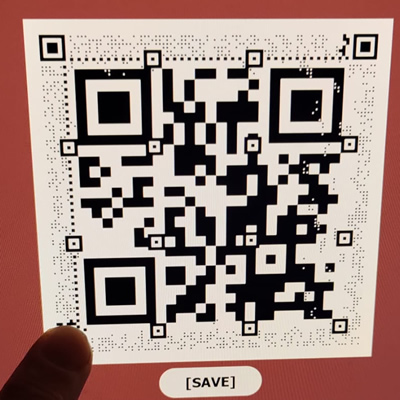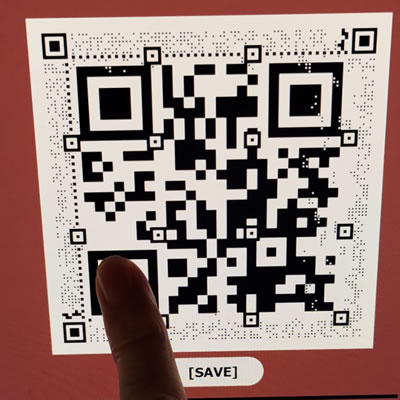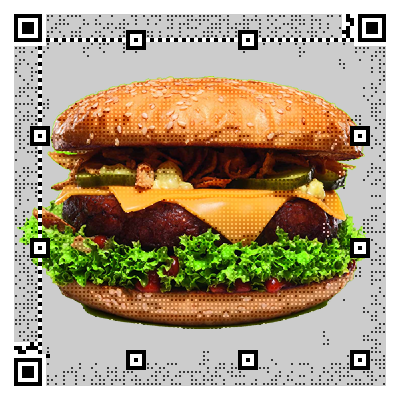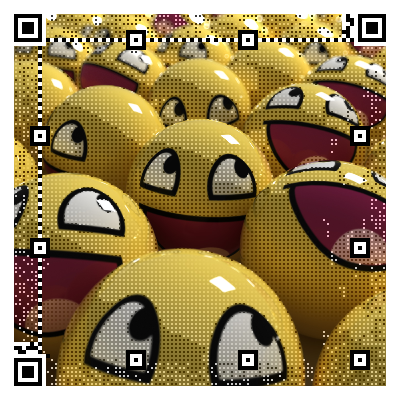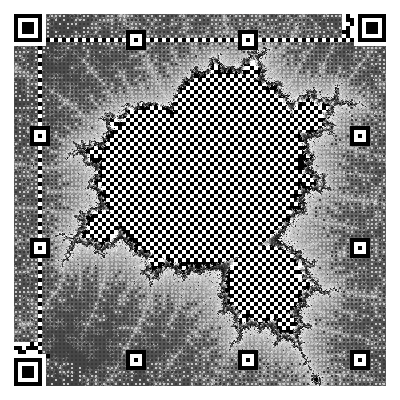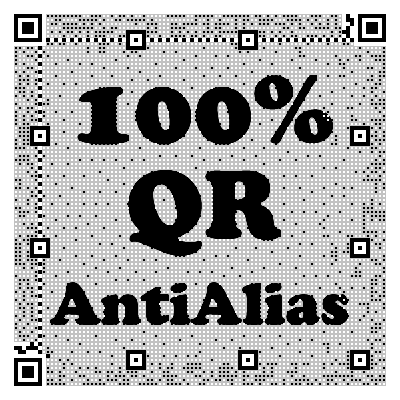Welcome to our QR Generator. It is amazing at turning photos into QR codes which also means it can make a QR code from another embedded QR code, a digital message nestled inside another message! It adds an element of suspense as to which code will be scanned - the outer or the inner one?
Step 4: Generate
Finalize and purchase your unique QR-in-QR code
Scanning a QR-in-QR code might seem like a puzzle! Depending on your scanner, it might choose to read either the outside or inside QR code. Fear not! If you want to definitely scan the outer or inner QR, just cover one of the big position sync pads.
For example, to scan the inner code, cover the bottom-left sync pad of the outer QR code. And if you want to scan the outer code, cover the bottom-left pad of the inner QR. For the latter, be careful not to obscure the outer sync pad.
To illustrate this, we've provided two handy pictures showing exactly where to place your finger.